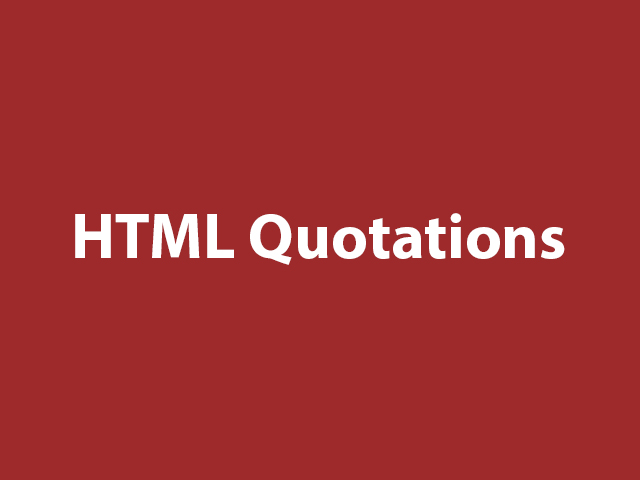
- <blockquote> tag
- <q> tag
- <abbr> tag
- <address> tag
- <cite> tag
- <bdo> tag
<blockquote> tag
The HTML <blockquote> tag specifies a section that is quoted from another source:
<!DOCTYPE html>
<html>
<body>
<blockquote cite="https://www.lenastanley.com/2019/08/what-is-web-developer.html">
A Web Developer is a kind of programmer who takes a web design, which has been created by a client or design team and turns it into a website or distributed network applications. Web developers do this by writing lines of code, using programming languages. The languages typically use HTML, CSS, and JavaScript in the client, PHP or Java in the server, and Http for communications between the client browser and a Web server.
</blockquote>
</body>
</html>Output:
A Web Developer is a kind of programmer who takes a web design, which has been created by a client or design team and turns it into a website or distributed network applications. Web developers do this by writing lines of code, using programming languages. The languages typically use HTML, CSS, and JavaScript in the client, PHP or Java in the server, and Http for communications between the client browser and a Web server.
<q> tag
The HTML <q> element specifies a short quotation:
<!DOCTYPE html>
<html>
<body>
<p>Short Quotation: <q>A Web Developer is a kind of programmer who takes a web design, which has been created by a client or design team and turns it into a website or distributed network applications.</q></p>
</body>
</html>
Output:
Short Quotation: A Web Developer is a kind of programmer who takes a web design, which has been created by a client or design team and turns it into a website or distributed network applications.
<abbr> tag
The HTML <abbr> element specifies an abbreviation or an acronym, like “”Dr.”, “ASAP”, “ATM”, “HTML”:
<!DOCTYPE html>
<html>
<body>
<p>The <abbr title="HyperText Markup Language">HTML</abbr> is the standard markup language for documents designed to be displayed in a web browser.</p>
</body>
</html>Output:
The HTML is the standard markup language for documents designed to be displayed in a web browser.
The HTML <address> element specifies the contact information for the author of a document /an article:
<!DOCTYPE html>
<html>
<head>
<style>
address {
display: block;
font-style: italic;
}
</style>
</head>
<body>
<address>
Written by <a href="mailto:example@gmail.com">John Smith</a>.<br>
Visit us at:<br>
example.co.uk<br>
Oxfort Street 123, London<br>
United Kingdom
</address>
</body>
</html>Output:
<cite> tag
The HTML <cite> element specifies the title of creative work (e.g. a book, a song, a movie, a painting, etc.):
<!DOCTYPE html>
<html>
<body>
<img src="https://lenadesign.org/wp-content/uploads/2021/06/ghost-example.jpg" width="340" height="240" alt="halloween ghost">
<p><cite>Halloween Ghost</cite> by Lena Stanley, 2020.</p>
</body>
</html>Output:

Halloween Ghost by Lena Stanley, 2020.
The HTML <bdo> element specifies the text direction:
<!DOCTYPE html>
<html>
<body>
<bdo dir="rtl">This line will be written from right to left.</bdo>
</body>
</html>Output:
Enjoy coding!
Read also:
