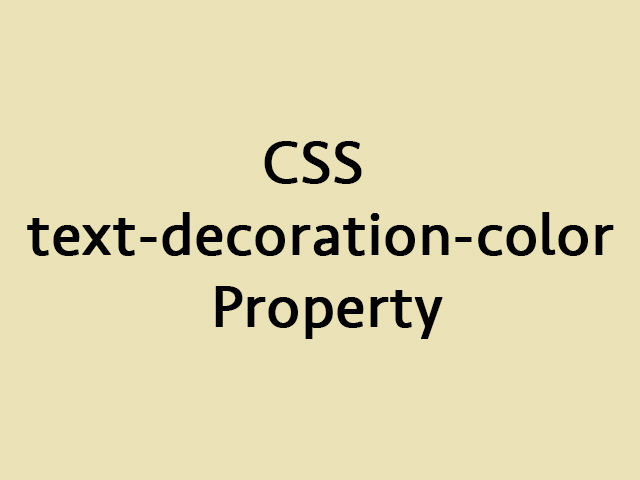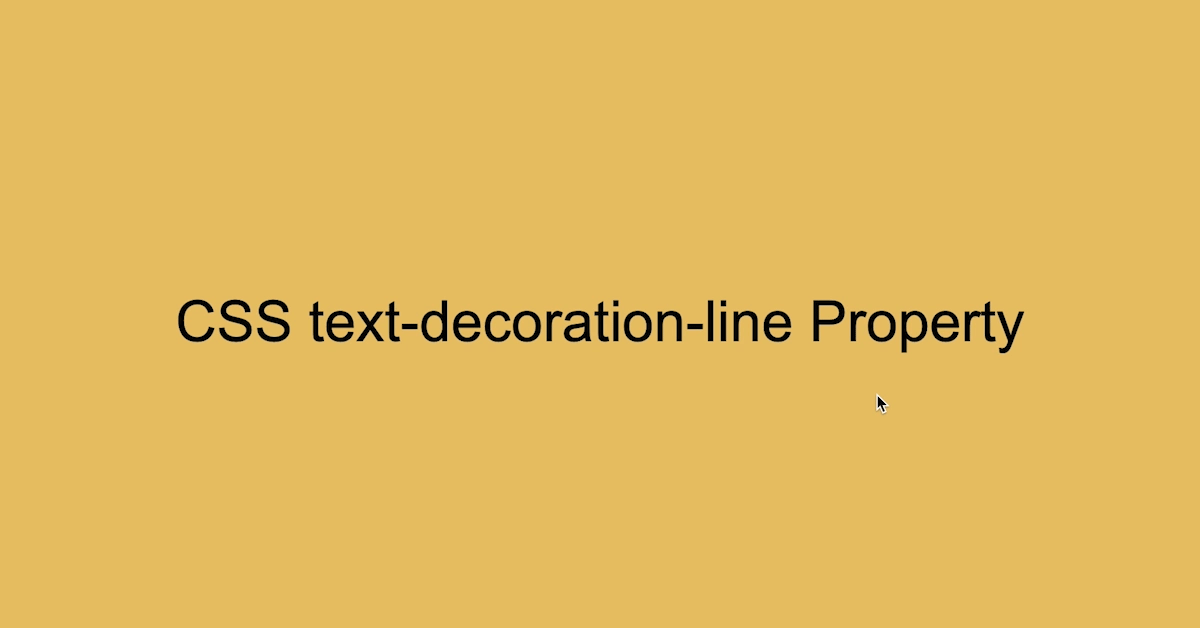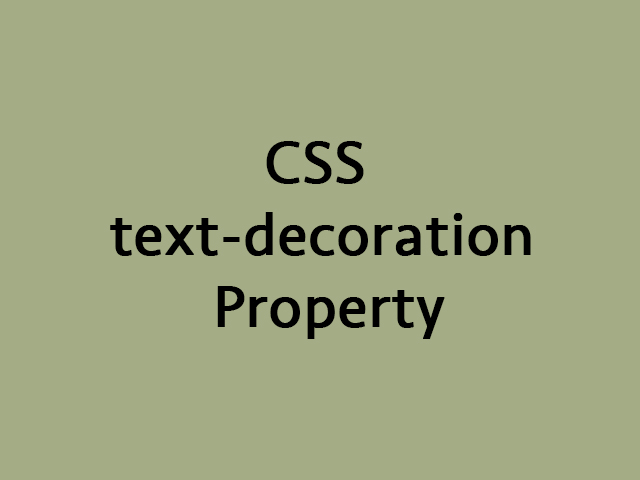
The CSS text-decoration property defines the decoration added to the text and is a shorthand property for:
Syntax:
text-decoration: text-decoration-line text-decoration-color text-decoration-style;text-decoration-line (required) – settles the kind of text decoration to use (like underline, line-through, overline).
text-decoration-color – settles the colour of the text decoration.
text-decoration-style – settles the style of the text decoration (like solid, dotted, dashed, wavy, double).
Example:
<!DOCTYPE html>
<html>
<head>
<style>
h3 {
text-decoration: underline red;
}
h4 {
text-decoration: underline wavy green;
}
p {
text-decoration: line-through;
}
</style>
</head>
<body>
<h3>This is heading 3</h3>
<h4>This is heading 4</h4>
<p>This is a paragraph.</p>
</body>
</html>Output:
This is heading 3
This is heading 4
This is a paragraph.
Read also: