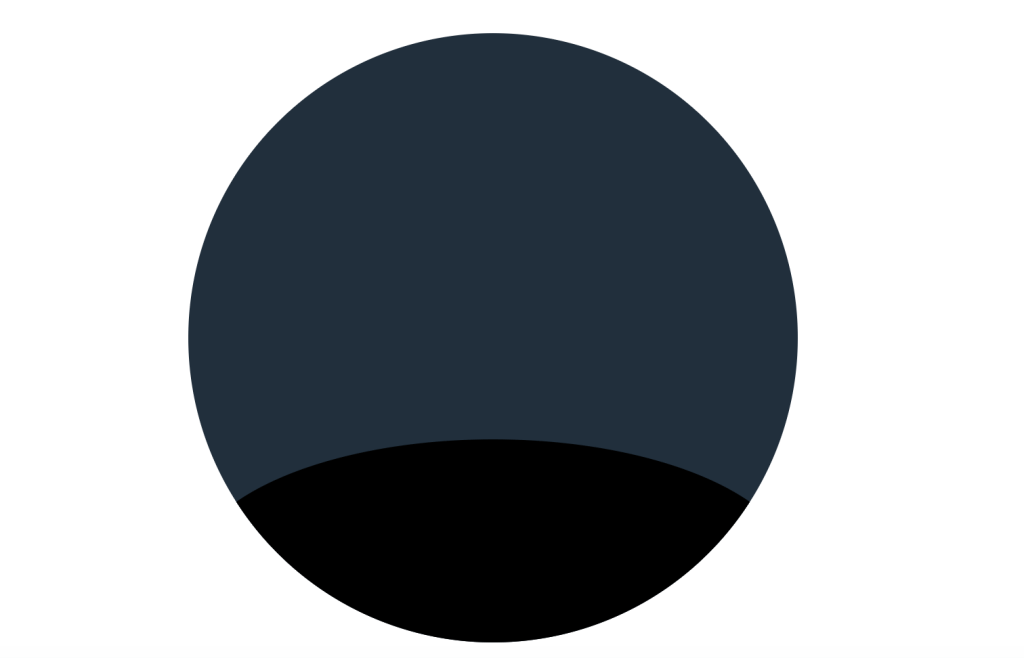Demo:
To create the CSS Window Rain (Blind Open/Close) animation follow the steps below and watch the video tutorial.
- Add HTML
- Add CSS
Step1.
Add HTML
<div class="window">
<div class="content">
<div class="shine"></div>
<div class="rain">
<div class="dropletOne"></div>
<div class="dropletTwo"></div>
<div class="dropletThree"></div>
<div class="dropletFour"></div>
<div class="dropletFive"></div>
</div>
</div>
<input id='blind' type='checkbox'>
<label class='blind' for='blind'></label>
<div class="roll"></div>
</div>Step2.
Add CSS
Set the colour and the position of the background and elements:
body {
display: flex;
justify-content: center;
align-items: center;
height: 100vh;
background-color: #5c6b73;
}
.window {
position: relative;
}Add the city view:
.content {
position: relative;
background-color: #253237;
width: 270px;
height: 320px;
overflow: hidden;
border:10px solid #fff;
}
.content:before {
content:"";
position: absolute;
width: 60px;
height: 100px;
background-color: #242423;
top:240px;
box-shadow: 30px 30px #242423, 70px -15px #242423, 130px 20px #242423, 180px -5px #242423,240px 40px #242423, 220px -40px #333533,170px -20px #333533, 130px 10px #333533,90px -10px #333533,40px -30px #333533,10px -5px #333533;
}
.content:after {
position: absolute;
content:"";
background-color: #b69121;
width:10px;
height:15px;
top:250px;
left:10px;
box-shadow: 17px 0 #926c15, 34px 0 #805b10, 85px -15px #926c15, 103px -15px #b69121, 155px 15px #805b10, 175px -10px #926c15,190px -10px #b69121, 240px -40px #76520e, 40px -35px #76520e;
}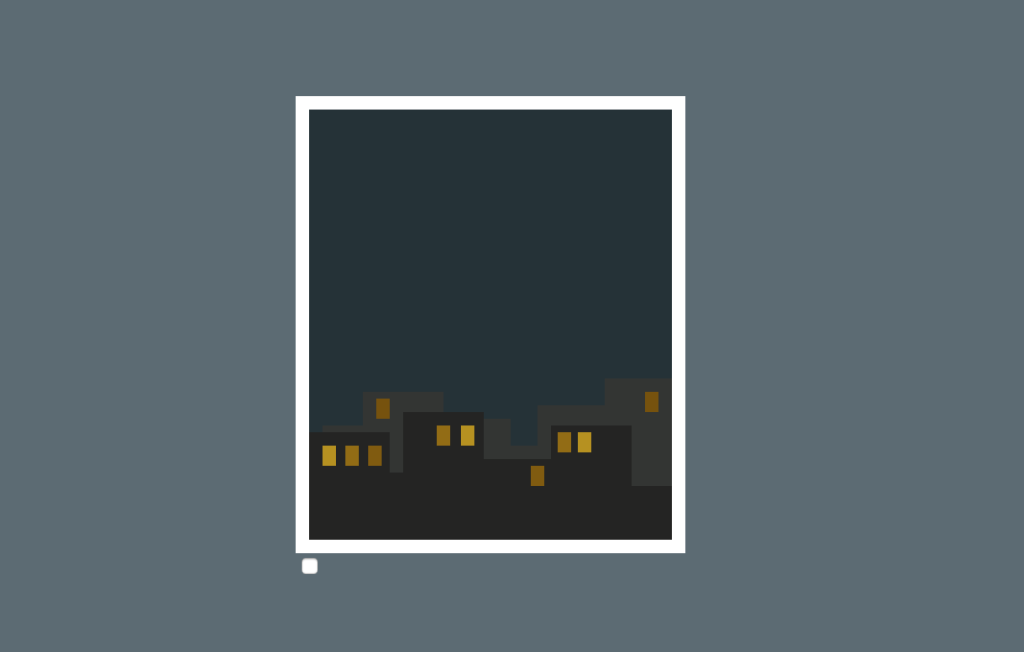
Add the rain:
.rain {
position: absolute;
}
.rain:before {
position: absolute;
content:"";
width:270px;
height:10px;
background-color: #fff;
top:160px;
}
.rain:after {
position: absolute;
content:"";
border-radius: 20px 20px 0 0;
width:30px;
height: 5px;
background-color: #b2b2b2;
top:155px;
left:120px;
}
.dropletOne, .dropletTwo, .dropletThree, .dropletFour, .dropletFive {
position: absolute;
background-color: #fff;
height: 15px;
width: 1px;
transform: rotate(25deg);
box-shadow: -50px -50px #fff, 50px -270px #fff, 60px -100px #fff,-40px -130px #fff, -80px -250px #fff;
}
.dropletOne {
left:200px;
animation: rain 1.3s linear infinite;
}
.dropletTwo {
top:-20px;
left:100px;
animation: rain .8s linear infinite .5s;
}
.dropletThree {
top:-50px;
left:50px;
animation: rain 1.2s linear infinite 1s;
}
.dropletFour {
top:-70px;
left:150px;
animation: rain 1s linear infinite 1.3s;
}
.dropletFive {
top:-50px;
left:230px;
animation: rain 1.1s linear infinite 1.7s;
}Animate the rain:
@keyframes rain {
0% {
opacity: 0.9;
top: -100px;
transform: rotate(25deg) translateX(0);
}
100% {
opacity: 0;
top: 600px;
transform: rotate(25deg) translateX(-150px);;
}
}
Style the rest of the window:
.shine {
position: absolute;
background-color: rgba(255,255,255,0.03);
width:70px;
height:290px;
top:40px;
left:20px;
transform: skew(-30deg);
box-shadow: 190px 0 rgba(255,255,255,0.03);
}
.roll {
position: absolute;
z-index:10;
background-color: #333;
width: 320px;
height: 15px;
border-radius:20px 20px 0 0;
left:-15px;
top:-10px;
}
.roll:before {
position: absolute;
width:350px;
content:"";
background-color: #fff;
height:15px;
left:-15px;
top:350px;
box-shadow: 0 10px 10px rgba(0,0,0,0.15);
}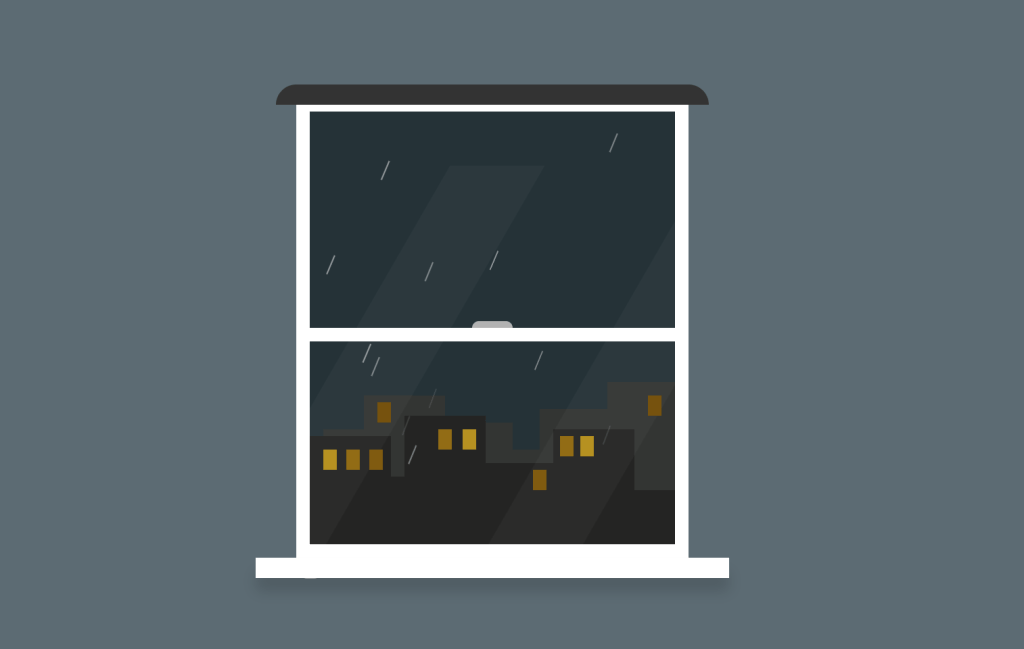
Add the blind:
.blind {
position: absolute;
width: 290px;
height: 50px;
background-color: #9db4c0;
left:0;
top:0;
z-index:2;
transition: .5s;
box-shadow: inset 0 -7px rgba(0,0,0,0.1), 0 10px 10px rgba(0,0,0,0.15);
}
.blind:before {
content:"";
position: absolute;
background-color: #333;
width:2px;
height: 130px;
top:0;
left:300px;
}
.blind:after {
content:"";
position: absolute;
width: 10px;
height:25px;
border-radius:20px;
background-color: #333;
top:130px;
left:296px;
cursor: pointer;
}
To animate the blind (open/close on click):
input#blind {
display: none;
}
#blind:checked + .blind {
height: 340px;
}
Watch also the video tutorial:
Enjoy coding!
Hey, here’s something that might interest you: