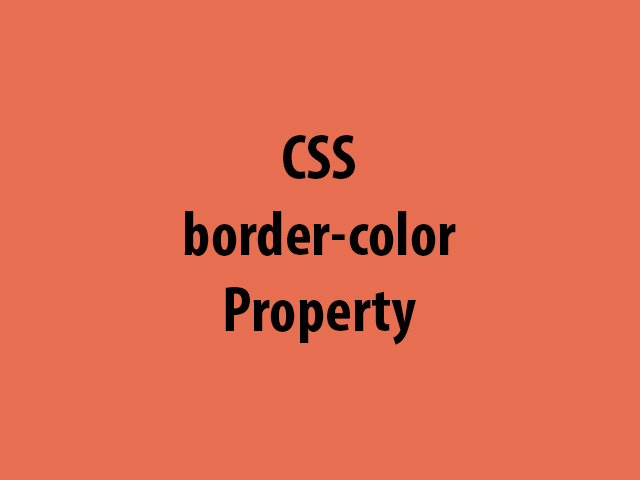
The CSS border-color property settles the color of an element’s four borders.
The CSS border-color property can have from one to four values (top border, right border, bottom border, left border).
Example1:
<!DOCTYPE html>
<html>
<head>
<style>
.one-value {
border-style: solid;
border-color: #2a9d8f;
}
.two-values {
border-style: solid;
border-color: #e76f51 #2a9d8f;
}
.three-values {
border-style: solid;
border-color: #e76f51 #e9c46a #2a9d8f;
}
.four-values {
border-style: solid;
border-color: #e76f51 #e9c46a #2a9d8f #f4a261;
}
</style>
</head>
<body>
<div class="one-value">One-colored border!</div>
<br>
<div class="two-values">Two-colored border!</div>
<br>
<div class="three-values">Three-colored border!</div>
<br>
<div class="four-values">Four-colored border!</div>
</body>
</html>Output:
Syntax:
border-color: color|transparent;color – defines a border color.
transparent – defines that the border color is transparent.
Example2:
If the CSS border-color property has one value, all four borders will have one color:
<!DOCTYPE html>
<html>
<head>
<style>
.one-value {
border-style: solid;
border-color: #2a9d8f;
}
</style>
</head>
<body>
<div class="one-value">One-colored border!</div>
</body>
</html>Output:
Example3:
If the CSS border-color property has two values, the top and bottom borders will have different color, then the right and left borders:
<!DOCTYPE html>
<html>
<head>
<style>
.two-values {
border-style: solid;
border-color: #e76f51 #2a9d8f;
}
</style>
</head>
<body>
<div class="two-values">Two-colored border!</div>
</body>
</html>Output:
Example4:
If the CSS border-color property has three values:
<!DOCTYPE html>
<html>
<head>
<style>
.three-values {
border-style: solid;
border-color: #e76f51 #e9c46a #2a9d8f;
}
</style>
</head>
<body>
<div class="three-values">Three-colored border!</div>
</body>
</html>Output:
Example5:
If the CSS border-color property has four values, each border will have a different color:
<!DOCTYPE html>
<html>
<head>
<style>
.four-values {
border-style: solid;
border-color: #e76f51 #e9c46a #2a9d8f #f4a261;
}
</style>
</head>
<body>
<div class="four-values">Four-colored border!</div>
</body>
</html>Output:
Enjoy coding!
Read also: