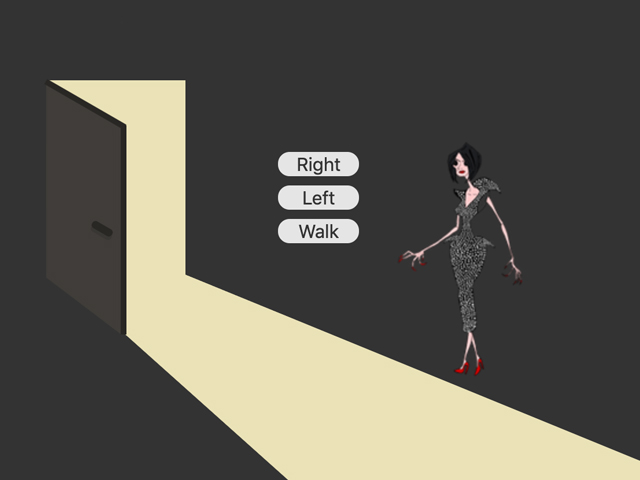
In this animation, we can move the Other Mother to the right, or to the left side using the control buttons.
Demo:
What do you need to do?
You need to have a walking cycle image in .png format (for the training purposes you can use mine which I drew) and follow the steps below:
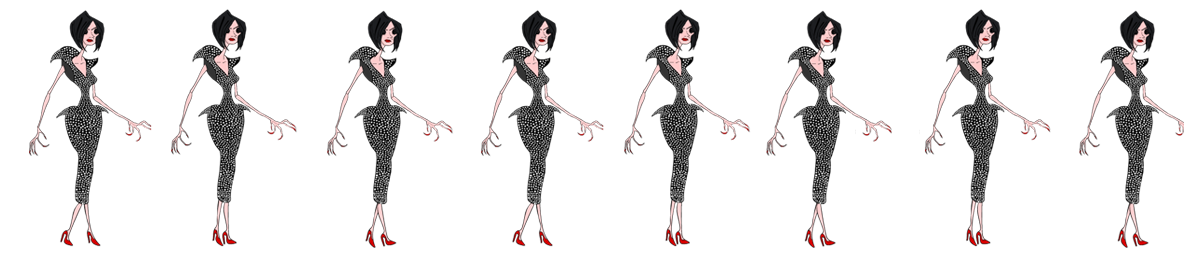
- Add HTML
- Add CSS
- Add JavaScript/jQuery
Before you start – remember to add jQuery in your head section. You can read – how to add jQuery to HTML here.
Step1.
Add HTML
Draw the container, door, other Mother and the buttons.
<div class="other-mother">
<div class="othermother"></div>
<div class="shadow"></div>
<div class="door"></div>
<div class="knob"></div>
<button id ="go"> Walk </button>
<button id ="left"> Left </button>
<button id ="right"> Right </button>
</div>Step2.
Add CSS
Set the colour the position of the background and elements:
body {
background-color: #333;
display: flex;
justify-content: center;
align-items: center;
height: 100vh;
overflow: hidden;
}
.other-mother {
position: relative;
top:-100px;
}Style the door:
.shadow {
position: relative;
background-color: #eae2b7;
width: 120px;
height:170px;
perspective: 100px;
}
.shadow:before {
content:"";
position: absolute;
width: 370px;
height:500px;
background-color: #eae2b7;
transform: rotateX(90deg) skew(55deg);
top:115px;
left:230px;
}
.shadow:after {
content:"";
position: absolute;
background-color: #403d39;
top:-20px;
left:-20px;
width: 90px;
height: 210px;
transform: rotateY(-30deg);
}
.door {
position: absolute;
width:0;
height:0;
border-left: 67px solid transparent;
border-top:40px solid #eae2b7;
top:0;
left:0;
}
.door:before {
content:"";
position: absolute;
width:200px;
height:50px;
background-color: #333;
left:-100px;
top:-90px;
}
.door:after {
position: absolute;
content:"";
width:5px;
height:181px;
background-color: #292724;
left:-3px;
top:-1px;
}
.knob {
position: absolute;
background-color: #292724;
width: 20px;
height:7px;
border-radius:10px;
left:38px;
top:125px;
transform: rotate(30deg);
box-shadow:1px 3px rgba(0,0,0,0.1);
}
.knob:before {
content:"";
position: absolute;
height:5px;
width:79px;
background-color: #292724;
top:-85px;
left:-96px;
}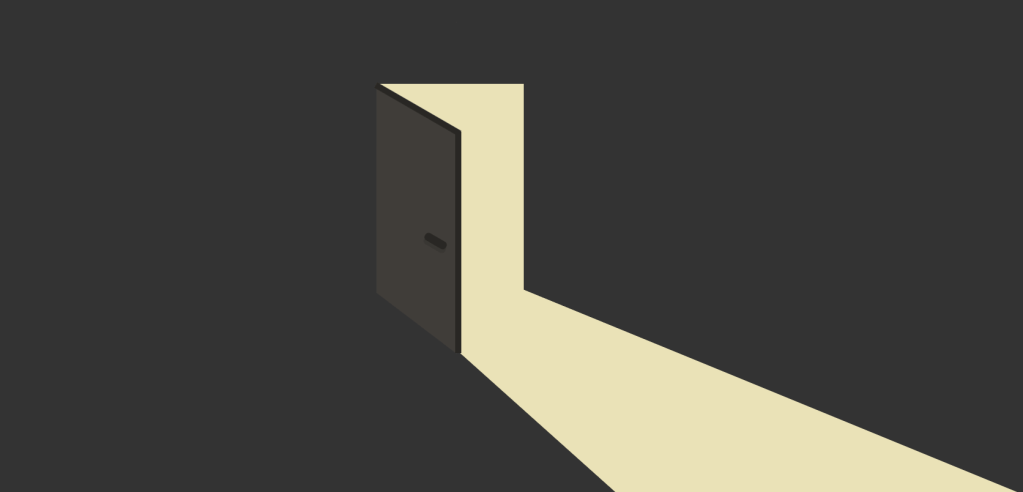
Add the Other Mother:
.othermother {
z-index:100;
top:45px;
left:0;
position: absolute;
height: 224px;
width: 130px;
background-image:url(
"https://lenadesignorg.files.wordpress.com/2020/05/1.png?w=1024");
}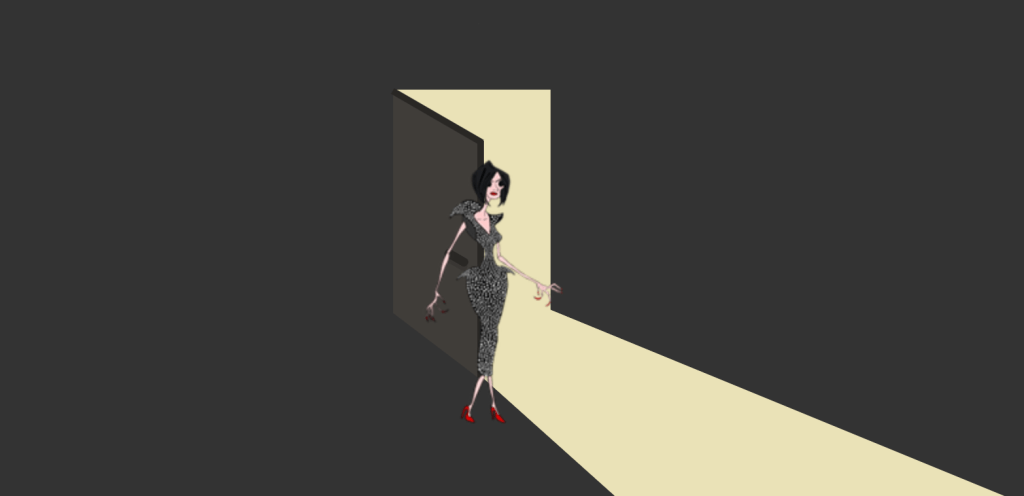
Style the buttons:
button {
text-align: center;
background-color: #e5e5e5;
border-radius:10px;
font-size: 16px;
color: #333;
border: none;
width:70px;
transition: .2s;
display: block;
margin-left:200px;
margin-top:-50px;
}
button:hover {
background-color: #ef233c;
}
.left{
transform: scaleX(-1);
}Step3.
Add JavaScript/jQuery
$(document).ready(function(){
var leftButton = $("#left");
var rightButton = $("#right");
var goButton = $("#go");
var walking = false;
var stepNum = 5;
var stepTimeout;
var divWindow = $(".othermother");
var divPosition = 0;
var direction = 1;
var speed = 10;
goButton.click(function(){
walking = (!walking) ? true : false;
if(walking){
goButton.html("Stop");
step();
}
else{
goButton.html("Walk");
clearTimeout(stepTimeout);
}
});
leftButton.click(function(){
divWindow.addClass("left");
direction = -1;
});
rightButton.click(function(){
divWindow.removeClass("left");
direction = 1;
});
function step(){
divWindow.css("background-position", (-130 * stepNum) + "px");
divPosition = divPosition + (direction * speed);
divWindow.css("left", divPosition + "px");
stepNum = (stepNum + 1) % 8;
stepTimeout = setTimeout(step, 750/speed);
};
}); Enjoy coding!
Read also: