
To learn how to create the CSS Snow Globe follow the steps below and watch the video tutorial.
Demo:
Step1.
Add HTML
<div class="snow-ball">
<div class="snow-globe">
<div class="ball-container">
<div class="cottage">
<div class="roof"></div>
<div class="window"></div>
<div class="chimney">
<div id="up" class="smoke"></div>
<div id="up" class="smoke2"></div>
</div>
</div>
<div class="snowman">
<div class="scarf"></div>
<div class="hat"></div>
</div>
<div class="trees"></div>
<div class="trees2"></div>
<div class="reflection"></div>
<div class="snowfall">
<div class="snowflake"></div>
<div class="snowflake1"></div>
<div class="snowflake2"></div>
</div>
</div>
<div class="holder"></div>
</div>
<div class="shadow"></div>
</div>Step2.
Add CSS
Set the colour and the position of the background and elements:
body {
display: flex;
height: 100vh;
justify-content: center;
align-items: center;
background-color: #ade8f4;
overflow: hidden;
}
.snow-ball {
position: relative;
top:-15px;
}Style the snow globe:
.ball-container {
position: relative;
width: 370px;
height: 370px;
border-radius: 50%;
border: 5px solid rgba(255,255,255,0.3);
overflow: hidden;
}
.ball-container:before {
content:"";
position: absolute;
background-color: #f2f2f2;
width:350px;
height: 110px;
top:275px;
}
.ball-container:after {
content:"";
position: absolute;
background-color: white;
border-radius: 50%;
width:324px;
height:40px;
top:255px;
left:23px;
}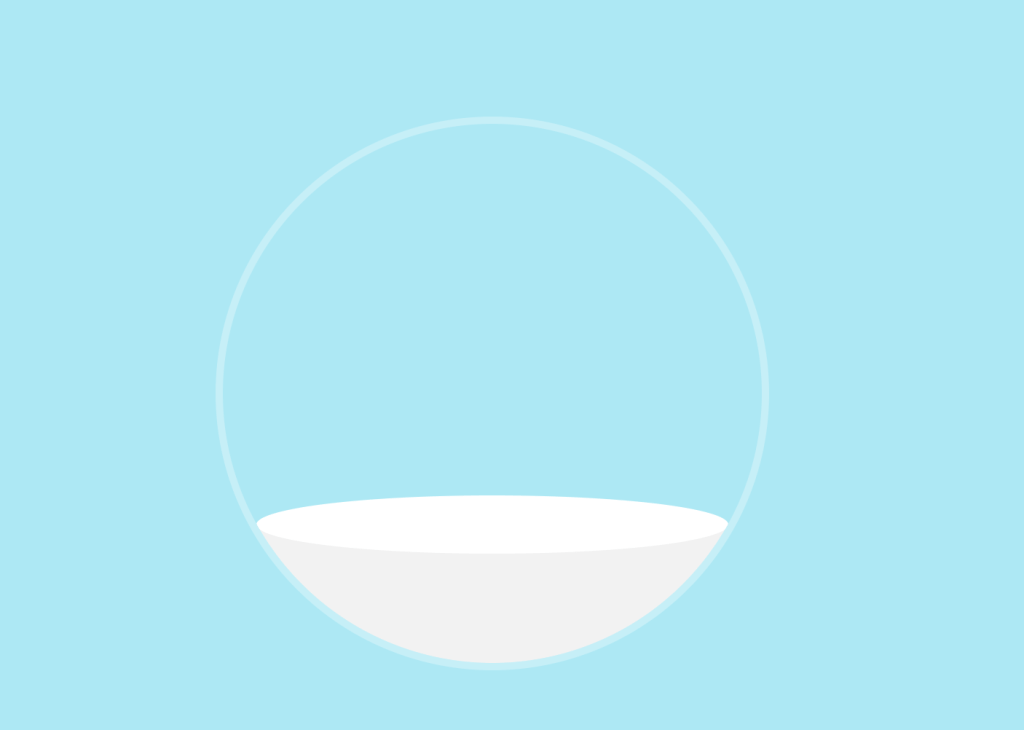
Style the cottage:
.cottage {
position: absolute;
z-index:2;
width: 80px;
height: 40px;
background-color: #aca081;
box-shadow: -40px 0 #8d826c;
top:230px;
left:120px;
}
.cottage:before {
content:"";
position: absolute;
background-color: #aca081;
width:57.5px;
height: 57.5px;
transform: rotate(45deg);
top:-28px;
left:11px;
}
.cottage:after {
content:"";
position: absolute;
background-color: #e7e7e7;
box-shadow: -40px 0 #c0c0c0;
width: 80px;
height:20px;
top:22px;
}
.roof {
position: absolute;
background-color: rgba(0,0,0,0.2);
width:40px;
height: 5px;
left:-40px;
}
.roof:before {
content:"";
position: absolute;
background-color: white;
border-radius: 5px 0px 0px 5px;
width:50px;
height: 43px;
top:-43px;
transform: skew(-45deg);
left:13px;
}
.roof:after {
content:"";
position: absolute;
transform: skew(45deg);
background-color: white;
width: 7px;
height: 43px;
border-radius: 0 2px 5px 0;
top:-43px;
left:98px;
}
.window {
position: absolute;
width: 23px;
height: 23px;
background-color: #fff7c2;
top:-5px;
left:30px;
box-shadow: 10px 0 #625f56, -10px 0 #625f56;
}
.window:before {
content:"";
position: absolute;
width: 23px;
height: 2px;
background-color: #c5bb97;
top:11px;
}
.window:after {
content:"";
position: absolute;
width: 2px;
height: 23px;
background-color: #c5bb97;
top:0;
left:10.3px;
}
.chimney {
position: absolute;
background-color: #8d826c;
width:15px;
height:30px;
top:-45px;
left:-25px;
box-shadow: 0 -5px #625f56;
z-index:3;
}
.chimney:before {
content:"";
position: absolute;
width:10px;
height: 5px;
background-color: #bfaf94;
border-radius:10px;
top: 15px;
left: 60px;
box-shadow: 5px 10px #bfaf94, -8px 15px #bfaf94, -28px 25px #bfaf94, -32px 35px #bfaf94, 20px 17px #bfaf94, 30px 30px #bfaf94, 32px 40px #bfaf94,-28px 44px #bfaf94, -50px 37px #7d7360, -55px 44px #7d7360, -70px 41px #7d7360;
}
.chimney:after {
content:"";
position: absolute;
background-color: white;
width:45px;
height: 10px;
top:62px;
left:44px;
border-radius:5px;
}
And add smoke from the chimney:
#up {
position: absolute;
width: 20px;
height: 20px;
background-color: #e5e5e5;
border-radius: 50%;
opacity: 0;
top: -25px;
left: -5px;
z-index:-1;
}
.smoke {
animation: up 2.5s ease-out infinite;
}
.smoke2 {
animation: up 1.7s ease-out infinite 1s;
}
.smoke2:before {
content:"";
position: absolute;
left:5px;
width:15px;
height:15px;
background-color: #e5e5e5;
border-radius:50%;
top:20px;
}
@keyframes up {
0%{
transform: translateY(0) scale(0.5);
opacity: 0.8;
}
100%{
transform: translateY(-50px) scale(1.35);
opacity: 0.1;
}
}Style trees and the snowman:
.trees {
position: absolute;
background-color: white;
width:20px;
height:45px;
border-radius:10px;
left:50px;
top:210px;
z-index:3;
box-shadow: 160px -10px white;
}
.trees:before {
content:"";
position: absolute;
background-color: #625f56;
width:5px;
border-radius:5px 5px 0 0;
height:30px;
left:7.5px;
top:25px;
box-shadow: 159.5px -10px #625f56;
}
.trees2 {
position: absolute;
height:0;
width:0;
border-left: 30px solid transparent;
border-right: 30px solid transparent;
border-bottom: 90px solid #97b2b0;
top:165px;
left:165px;
}
.trees2:before {
content:"";
position: absolute;
height:0;
width:0;
border-left: 20px solid transparent;
border-right: 20px solid transparent;
border-bottom: 70px solid #62827c;
top:25px;
left:25px;
}
.trees2:after {
content:"";
position: absolute;
height:0;
width:0;
border-left: 30px solid transparent;
border-right: 30px solid transparent;
border-bottom: 90px solid #62827c;
left:-140px;
top:20px;
}
.snowman {
position: absolute;
border-radius:50%;
background-color: rgba(0,0,0,0.1);
width:30px;
height:10px;
top:270px;
left:265px;
z-index:4;
}
.snowman:before {
content:"";
position: absolute;
background-color: #f2f2f2;
width:30px;
height:30px;
border-radius: 50%;
top:-23px;
}
.snowman:after {
content:"";
position: absolute;
background-color: #f2f2f2;
width:20px;
height:20px;
border-radius: 50%;
top:-40px;
left:5px;
}
.scarf {
position: absolute;
width:20px;
height:5px;
background-color: #a5a696;
top:-23px;
left:5px;
border-radius:10px;
z-index:5;
}
.scarf:before {
content:"";
position: absolute;
width:5px;
height: 15px;
background-color: #a5a696;
left:5px;
border-radius:10px;
}
.scarf:after {
content:"";
position: absolute;
height:0;
width:0;
border-top:3px solid transparent;
border-bottom:3px solid transparent;
border-right: 10px solid #ca6702;
top:-7px;
left:-5px;
transform: rotate(-10deg);
}
.hat {
position: absolute;
z-index:6;
border-top: 12px solid #60676a;
border-right: 2px solid transparent;
border-left: 2px solid transparent;
border-bottom: 5px solid transparent;
width:15px;
top:-52px;
left:5px;
}
.hat:before {
content:"";
position: absolute;
background-color: #60676a;
width: 25px;
height:3px;
border-radius:10px;
left:-5px;
}
.hat:after {
content:"";
position: absolute;
background-color: #60676a;
border-radius:50%;
width:3px;
height:3px;
top:5px;
box-shadow: 5px 0 #60676a;
}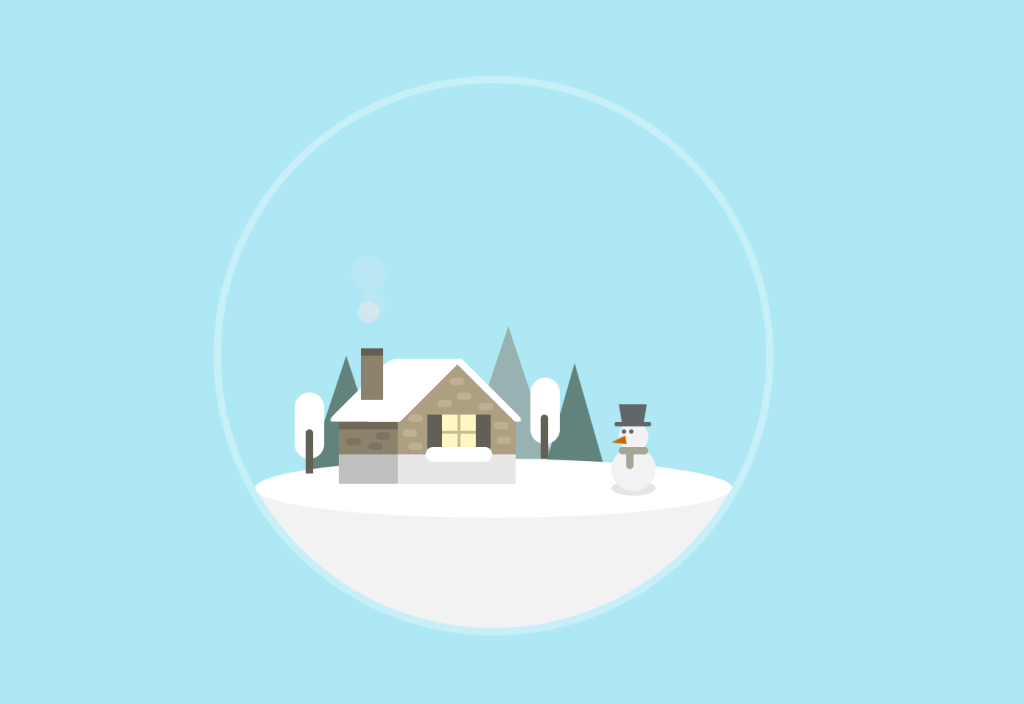
Add the ball reflection and the holder with the shadow:
.reflection {
position: absolute;
z-index:7;
background-color: rgba(255,255,255,0.2);
width: 370px;
height: 370px;
border-radius: 50%;
box-shadow: inset 5px 10px 20px rgba(255,255,255,0.4);
}
.holder {
position: absolute;
z-index:8;
width:255px;
height:20px;
background-color: #625f56;
top:335px;
left:63px;
}
.holder:before {
content:"";
position: absolute;
width: 255px;
height:0;
border-right: 10px solid transparent;
border-left: 10px solid transparent;
border-bottom: 60px solid #7d7360;
top:20px;
left:-10px;
}
.holder:after {
content:"";
position: absolute;
width:285px;
height: 5px;
border-radius:20px;
background-color: #625f56;
top:75px;
left:-15px;
}
.shadow {
position: absolute;
width: 370px;
height: 10px;
border-radius:20px;
background-color: rgba(0,0,0,0.2);
top:410px;
left:4px;
transition: .3s;
}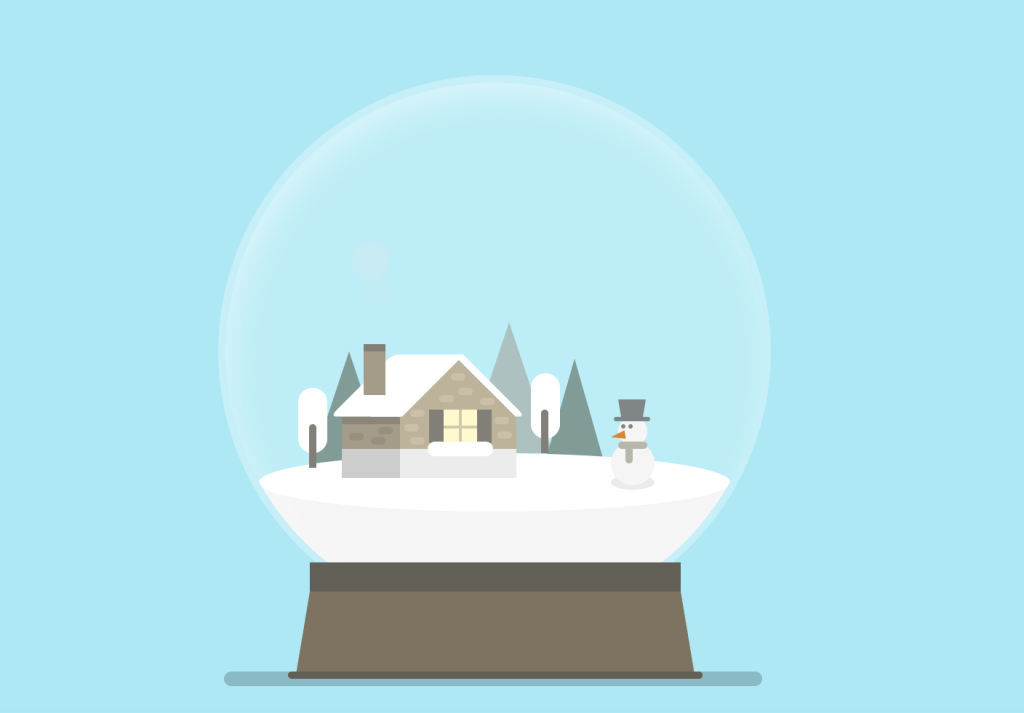
Create the Snowfall:
.snowfall {
position: absolute;
z-index:6;
}
.snowflake, .snowflake1, .snowflake2 {
position: absolute;
border-radius:50%;
background-color: white;
width: 7px;
height: 7px;
filter: blur(1px);
left: 50px;
box-shadow: 40px 40px white, -40px -40px white, 80px 60px white, 100px -70px white, 110px -20px white,20px -20px white,120px 40px white, 150px 10px white, 180px 20px white, 50px -60px white, 100px 20px white, 150px -80px white, 170px -50px white, 185px -70px white, 190px 40px white, 220px -10px white, 230px -60px white, 240px -30px white, 250px 20px white, 260px -80px white, -20px 20px white, 10px 10px white, 280px -40px white, 300px -10px white, 320px -100px white, 290px -110px white, 100px -100px white, 80px -120px white;
animation: fall 2.5s linear infinite;
}
.snowflake {
left:0;
}
.snowflake1 {
top:-80px;
left: 60px;
animation-delay: .5s;
}
.snowflake2 {
top: -70px;
left: 100px;
animation-delay: 1s;
}
@keyframes fall {
0 {transform: translateY(-50px);opacity:0.9;}
100% {transform: translateY(380px);opacity:0.2;}
}Add effects on hover:
.snow-ball:hover .snow-globe {
animation: shake .3s ease;
animation-iteration-count: 2;
}
@keyframes shake {
0% {transform: rotate(0);}
25% {transform: rotate(-30deg);}
50% {transform: rotate(0);}
75% {transform: rotate(30deg);}
100% {transform: rotate(0);}
}
.snow-ball:hover .shadow {
opacity:0;
}
.snow-ball:hover .snowfall {
animation: bounce .5s ease;
animation-iteration-count: 2;
}
@keyframes bounce {
0%, 100% {transform: translateX(0);}
10%, 30%, 50%, 70%, 90% {transform: translateX(-20px);}
20%, 40%, 60%, 80% {transform: translateX(20px);}
}Enjoy coding!
Watch also the video tutorial:
Hey, here’s something that might interest you:



