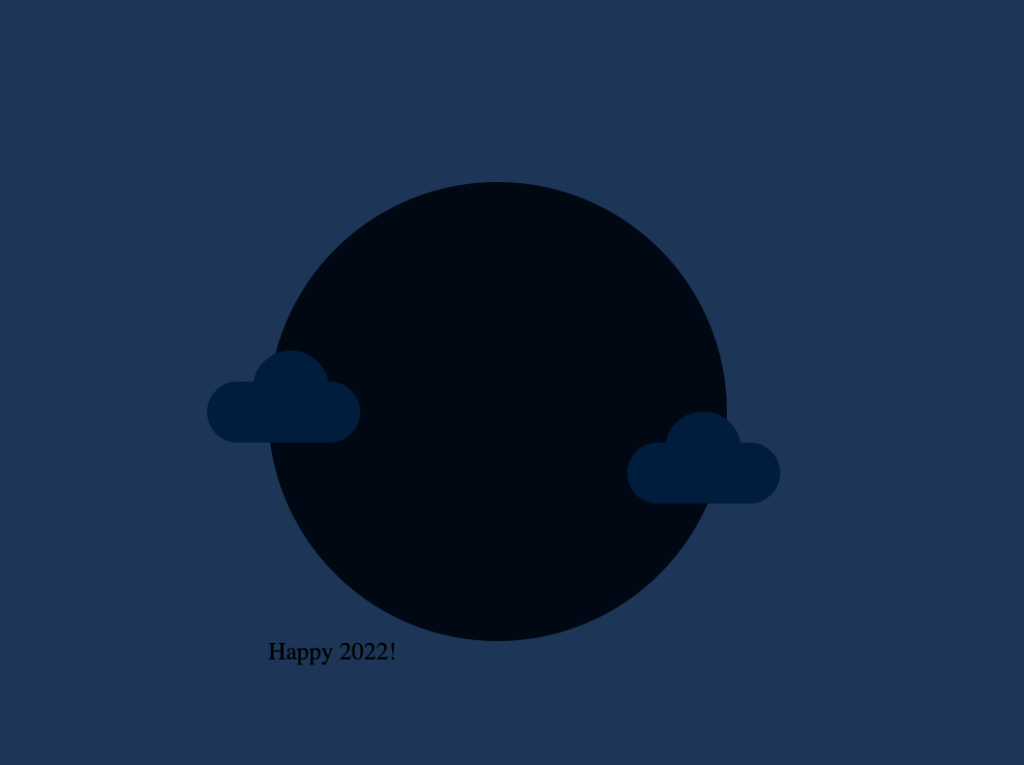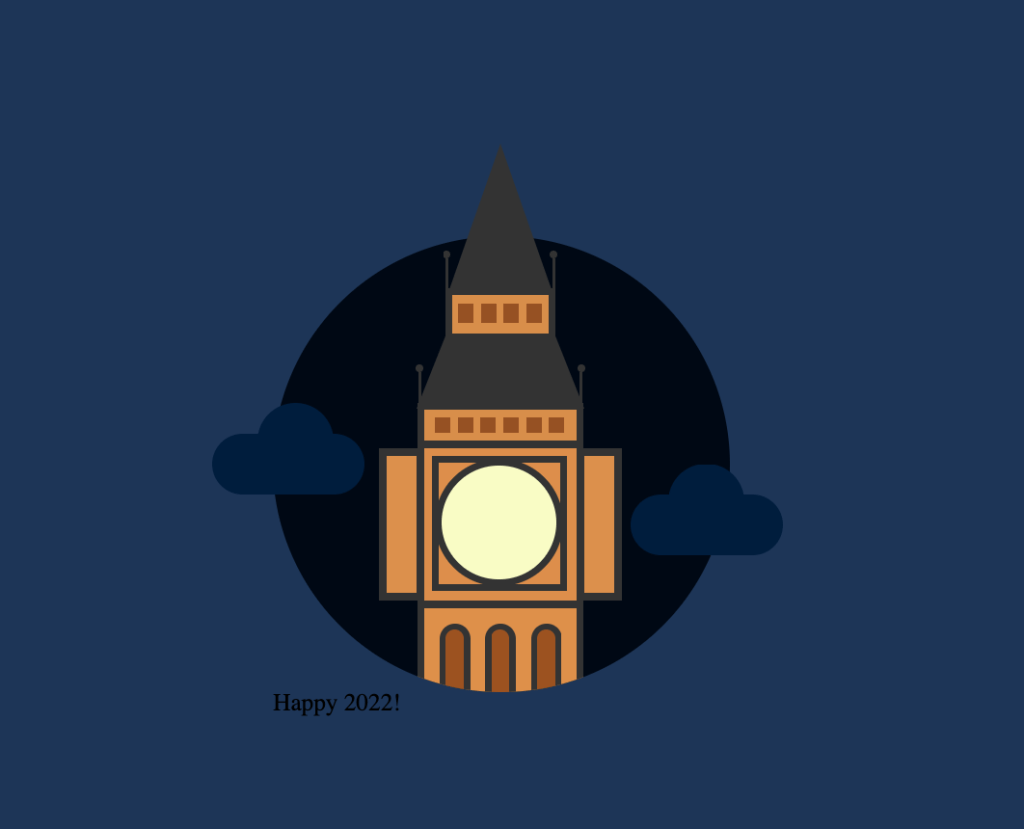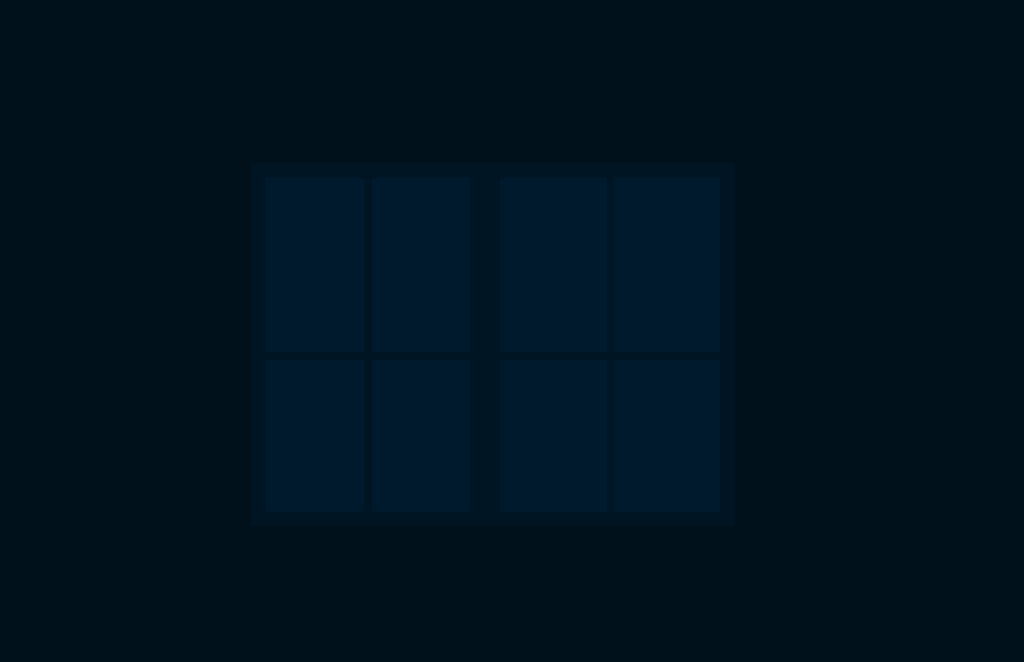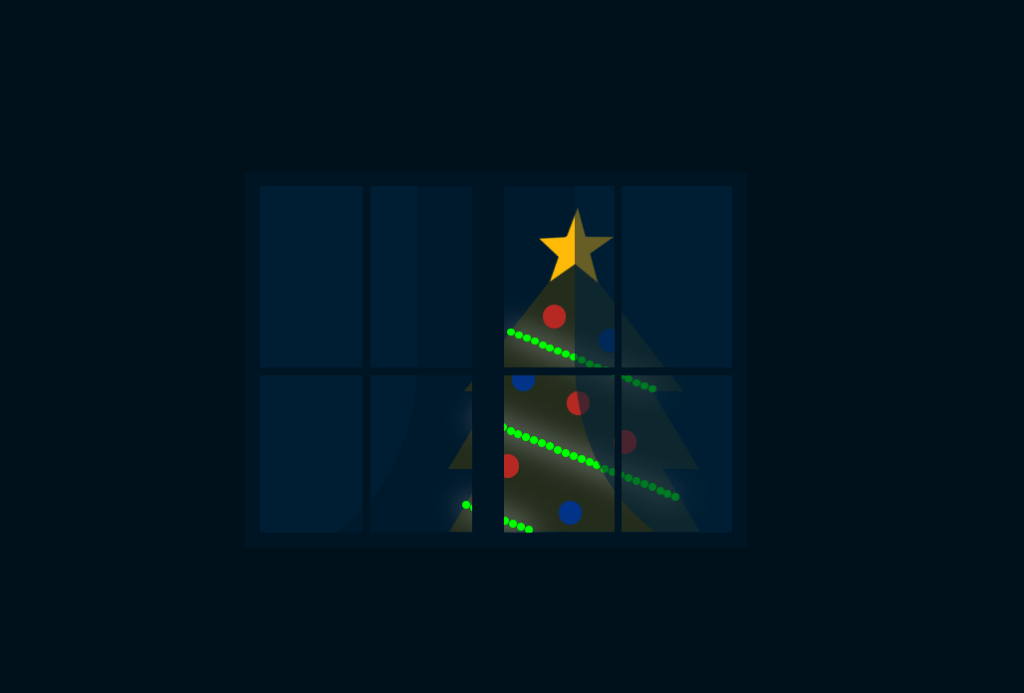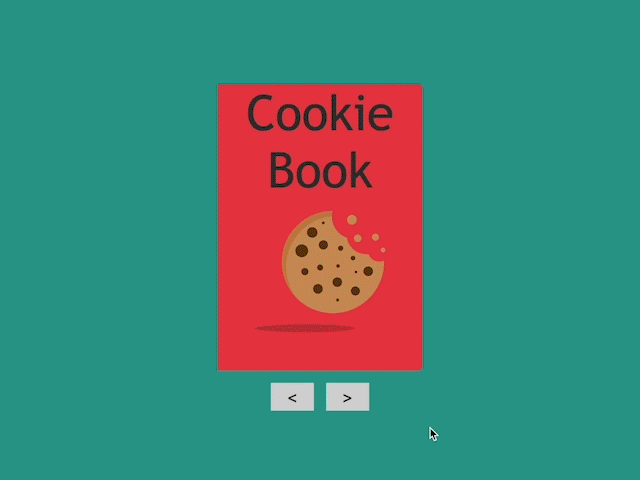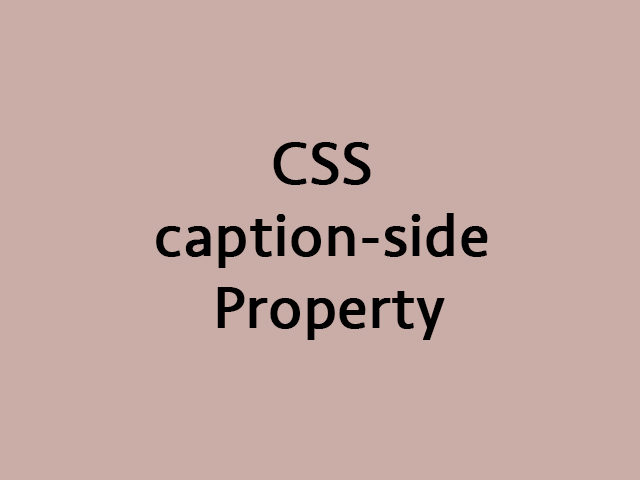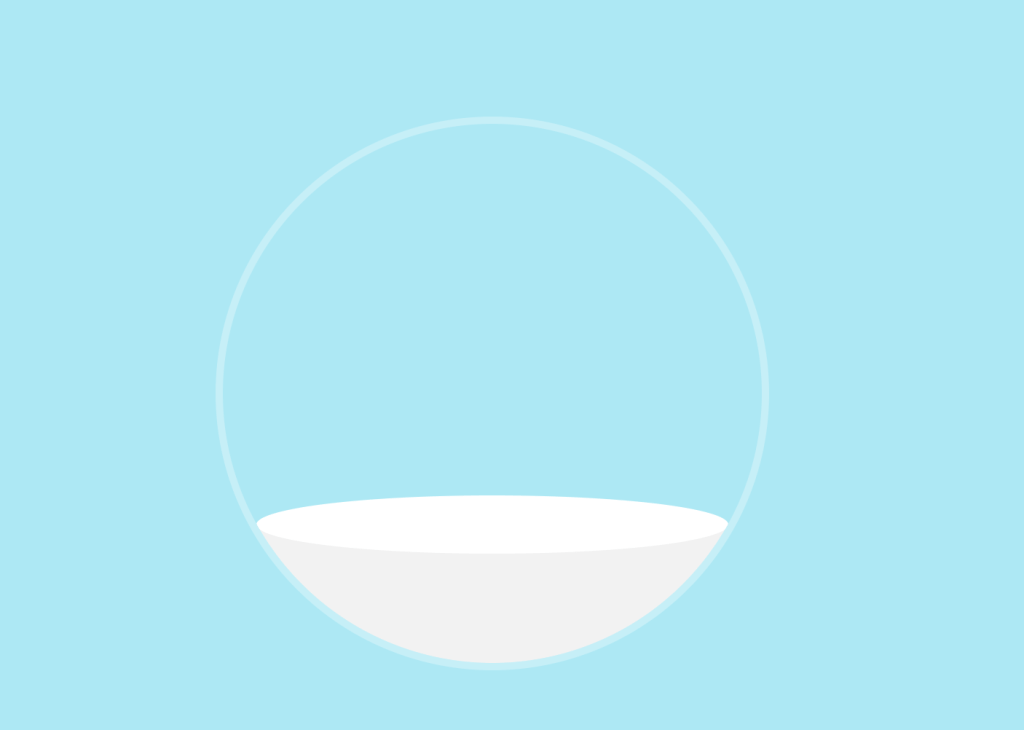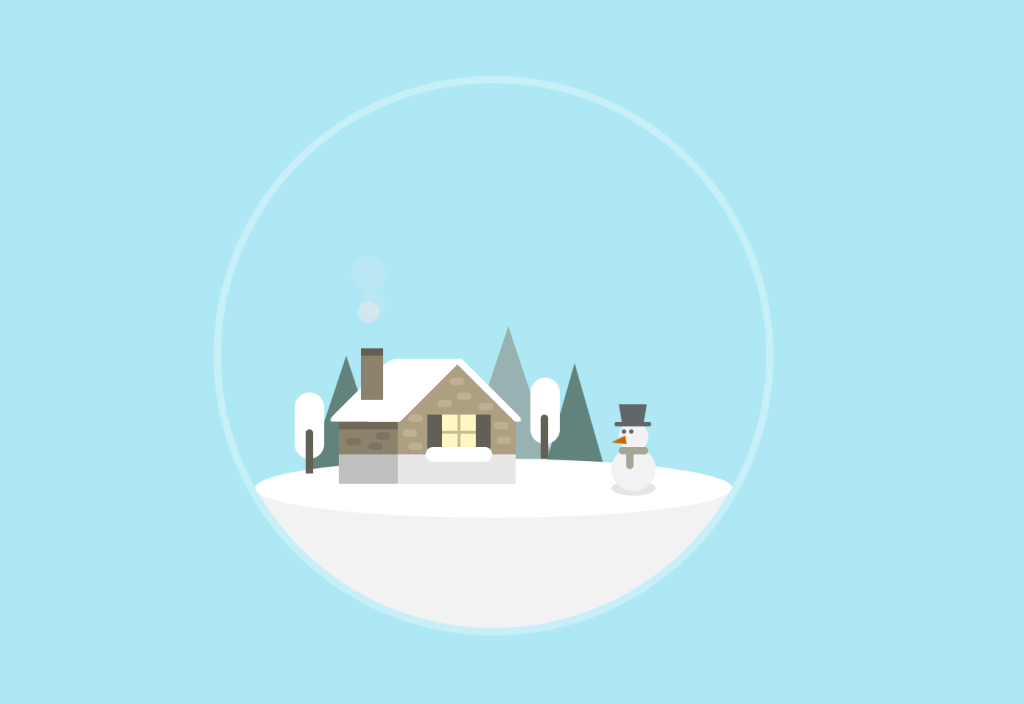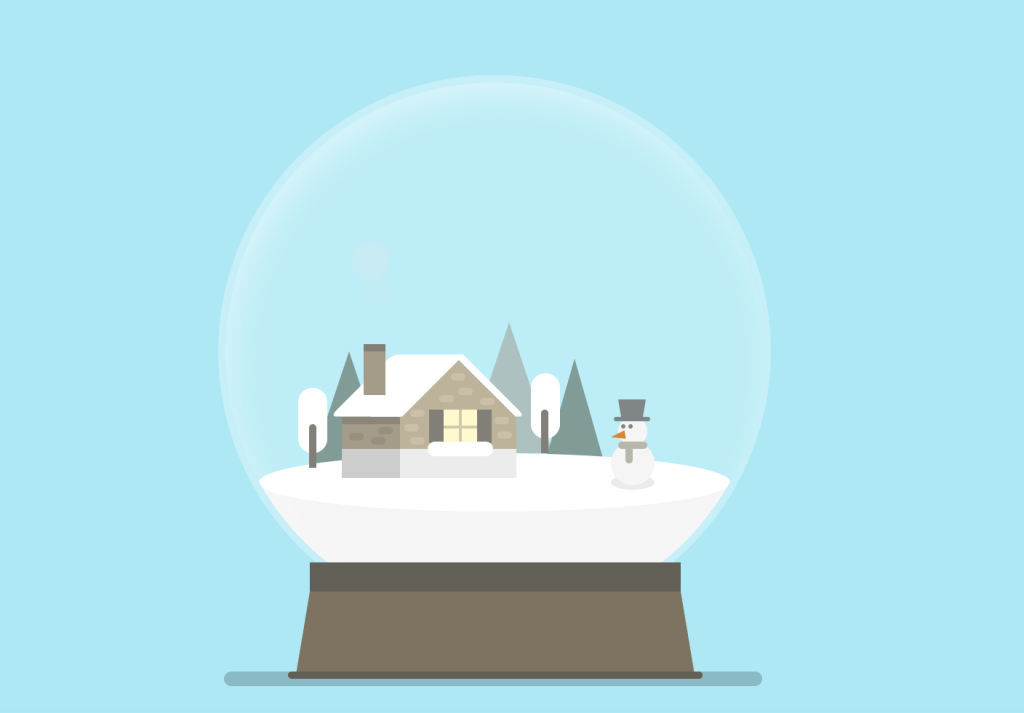To learn how to create the CSS Christmas Animation follow the steps below.
Demo:
*to see the CSS Christmas Animation on the website click here . Step1.
Add HTML
<div class="merry-christmas">
<div class="window">
<div class="christmas-tree">
<div class="star"></div>
<div class="christmas-lights"></div>
<div class="balls"></div>
</div>
<div class="curtains"></div>
<div class="window-details"></div>
</div>
<div class="snow">
<div class="snowflakes"></div>
<div class="snowflakes-2"></div>
<div class="snowflakes-3"></div>
<div class="snowflakes-4"></div>
<div class="snowflakes-5"></div>
</div>
<div class="bricks"></div>
</div>Step2.
Add CSS
Set the colour and the position of the background and elements:
body {
display: flex;
height:100vh;
align-items: center;
justify-content: center;
background-color: #00111c;
overflow: hidden;
}
.merry-christmas {
position: relative;
}Style the window:
.window {
position: relative;
overflow: hidden;
width:300px;
height:220px;
border: 10px solid #001523;
background-color: #001a2c;
}
.window-details {
position: absolute;
z-index:3;
width:300px;
height:5px;
background-color: #001523;
top:115px;
}
.window-details:before, .window-details:after {
content:"";
position: absolute;
background-color: #001523;
height: 220px;
top:-115px;
}
.window-details:before {
width:20px;
left: 135px;
}
.window-details:after {
width:5px;
left:65px;
box-shadow: 160px 0 #001523;
}Add Christmas Tree and curtains:
.christmas-tree, .christmas-tree:before {
position: absolute;
width:100px;
height:0;
border-bottom: 50px solid #242c1d;
border-right: 30px solid transparent;
border-left: 30px solid transparent;
}
.christmas-tree {
top: 170px;
left:120px;
}
.christmas-tree:before {
content:"";
top:-40px;
left:-30px;
}
.christmas-tree:after {
content:"";
height:0;
position: absolute;
border-bottom: 90px solid #242c1d;
border-right: 70px solid transparent;
border-left: 70px solid transparent;
top:-130px;
left:-20px;
}
.star {
position: absolute;
display: block;
width: 0px;
height: 0px;
border-right: 25px solid transparent;
border-bottom: 18px solid #ffba08;
border-left: 25px solid transparent;
transform: rotate(-35deg);
top:-140px;
left:25px;
z-index:1;
}
.star:before {
border-bottom: 18px solid #ffba08;
border-left: 8px solid transparent;
border-right: 8px solid transparent;
position: absolute;
height: 0;
width: 0;
top: -10px;
left: -17px;
display: block;
content: '';
transform: rotate(-35deg);
}
.star:after {
position: absolute;
display: block;
top: 0.75px;
left: -25px;
width: 0px;
height: 0px;
border-right: 25px solid transparent;
border-bottom: 18px solid #ffba08;
border-left: 25px solid transparent;
transform: rotate(-70deg);
content:'';
}
.christmas-lights, .christmas-lights:before, .christmas-lights:after {
position: absolute;
width:5px;
height: 5px;
background-color: #ffba08;
border-radius:50%;
}
.christmas-lights {
top:-80px;
left:7px;
z-index:1;
box-shadow:5px 2px #ffba08, 10px 4px #ffba08, 15px 6px #ffba08, 20px 8px #ffba08, 25px 10px #ffba08, 30px 12px #ffba08, 35px 14px #ffba08, 40px 16px #ffba08, 45px 18px #ffba08, 50px 20px #ffba08, 55px 22px #ffba08, 60px 24px #ffba08, 65px 26px #ffba08, 70px 28px #ffba08,75px 30px #ffba08, 80px 32px #ffba08, 85px 34px #ffba08, 90px 36px #ffba08;
animation: light 17s linear infinite;
}
.christmas-lights:before {
content:"";
top:55px;
left:-20px;
box-shadow:5px 2px #ffba08, 10px 4px #ffba08, 15px 6px #ffba08, 20px 8px #ffba08, 25px 10px #ffba08, 30px 12px #ffba08, 35px 14px #ffba08, 40px 16px #ffba08, 45px 18px #ffba08, 50px 20px #ffba08, 55px 22px #ffba08, 60px 24px #ffba08, 65px 26px #ffba08, 70px 28px #ffba08,75px 30px #ffba08, 80px 32px #ffba08, 85px 34px #ffba08, 90px 36px #ffba08, 95px 38px #ffba08, 100px 40px #ffba08, 105px 42px #ffba08, 110px 44px #ffba08, 115px 46px #ffba08, 120px 48px #ffba08, 125px 50px #ffba08;
}
.christmas-lights:after {
content:"";
top:110px;
left:-28px;
box-shadow:5px 2px #ffba08, 10px 4px #ffba08, 15px 6px #ffba08, 20px 8px #ffba08, 25px 10px #ffba08, 30px 12px #ffba08, 35px 14px #ffba08, 40px 16px #ffba08;
}
@keyframes light {
0% {filter: drop-shadow(0 0 8px #fff) brightness(1.2) hue-rotate(0) saturate(7);}
50% {filter: drop-shadow(0 0 10px #fff) brightness(2) hue-rotate(360deg) saturate(7);}
100% {filter: drop-shadow(0 0 8px #fff) brightness(1.2) hue-rotate(0) saturate(7);}
}
.balls {
position: absolute;
border-radius: 50%;
height:15px;
width: 15px;
background-color: #b62922;
box-shadow: 40px 30px #003488, 75px -15px #b62922, 45px -40px #b62922, 10px -55px #003488, 30px -95px #b62922, 65px -80px #003488;
z-index:2;
}
.curtains {
position: absolute;
z-index:2;
}
.curtains:before, .curtains:after {
content:"";
position: absolute;
background-color: rgba(0, 33, 55,0.6);
width: 200px;
height: 250px;
top:-15px;
}
.curtains:before {
border-radius: 0 0 50% 0;
left:-100px;
}
.curtains:after {
border-radius: 0 0 0 50%;
left:200px;
}Add some snow and bricks:
.snow {
position: absolute;
z-index:5;
}
.snow:before, .snow:after {
content:"";
position: absolute;
background-color: white;
width:30px;
height:5px;
}
.snow:before {
top:-120px;
left:10px;
border-radius: 0 20px 0 0;
box-shadow: 230px 105px white;
}
.snow:after {
border-radius:10px;
top:-245px;
left:280px;
box-shadow: -15px 0 white, -40px 0 white, -85px 0 white, -170px 0 white,-195px 0 white;
}
.bricks {
position: absolute;
background-color: #001523;
width: 80px;
height: 25px;
left:100px;
top:250px;
box-shadow: 100px 0 #001523, 240px -50px #001523, -240px -100px #001523, -220px -150px #001523, 300px -200px #001523,-150px -300px #001523;
}
and create the snowfall:
.snowflakes, .snowflakes-2, .snowflakes-3, .snowflakes-4, .snowflakes-5 {
position: absolute;
border-radius:50%;
background-color: rgba(255,255,255,0.5);
width:5px;
height:5px;
top:-500px;
box-shadow: 100px -100px rgba(255,255,255,0.5), -100px -150px rgba(255,255,255,0.5), -200px -100px rgba(255,255,255,0.5), 0 -100px rgba(255,255,255,0.5), 200px -300px rgba(255,255,255,0.5), 100px -350px rgba(255,255,255,0.5), 150px -100px rgba(255,255,255,0.5), 70px -200px rgba(255,255,255,0.5), 300px -100px rgba(255,255,255,0.5), 400px -100px rgba(255,255,255,0.5), 450px -300px rgba(255,255,255,0.5), 500px -300px rgba(255,255,255,0.5), 600px -400px rgba(255,255,255,0.5), 550px -250px rgba(255,255,255,0.5), -200px -300px rgba(255,255,255,0.5), -100px -400px rgba(255,255,255,0.5), 700px -500px rgba(255,255,255,0.5),-400px -500px rgba(255,255,255,0.5), -350px -100px ;
box-shadow: 100px -100px rgba(255,255,255,0.5), -100px -150px rgba(255,255,255,0.5), -200px -100px rgba(255,255,255,0.5), 0 -100px rgba(255,255,255,0.5), 200px -300px rgba(255,255,255,0.5), 100px -350px rgba(255,255,255,0.5), 150px -100px rgba(255,255,255,0.5), 70px -200px rgba(255,255,255,0.5), 300px -100px rgba(255,255,255,0.5), 400px -100px rgba(255,255,255,0.5), 450px -300px rgba(255,255,255,0.5), 500px -300px rgba(255,255,255,0.5), 600px -400px rgba(255,255,255,0.5), 550px -250px rgba(255,255,255,0.5), -200px -300px rgba(255,255,255,0.5), -100px -400px rgba(255,255,255,0.5), 700px -500px rgba(255,255,255,0.5),-400px -500px rgba(255,255,255,0.5), -350px -100px rgba(255,255,255,0.5), -500px -300px rgba(255,255,255,0.5), 800px -200px rgba(255,255,255,0.5), 750px -250px rgba(255,255,255,0.5), 680px -150px rgba(255,255,255,0.5), 900px -100px rgba(255,255,255,0.5), -700px -300px rgba(255,255,255,0.5),950px -310px rgba(255,255,255,0.5);
}
.snowflakes {
animation: fall 7s linear infinite
}
@keyframes fall {
0% {transform: translateY(0);}
100% {transform: translateY(1000px) translateX(-100px);}
}
.snowflakes-2 {
left: 100px;
animation: fall-2 7s linear infinite;
}
@keyframes fall-2 {
0% {transform: translateY(0);}
100% {transform: translateY(1000px) translateX(100px);}
}
.snowflakes-3 {
left:-200px;
animation: fall-2 7s linear infinite 5s;
}
.snowflakes-4 {
left:50px;
animation: fall 7s linear infinite 2s;
}
.snowflakes-5 {
left:-50px;
animation: fall 7s linear infinite 4s;
}Enjoy coding!
Hey, here’s something that might interest you:
CSS Christmas Card (Open/ Close on Click)
Pure CSS Snow Globe
CSS Christmas Tree