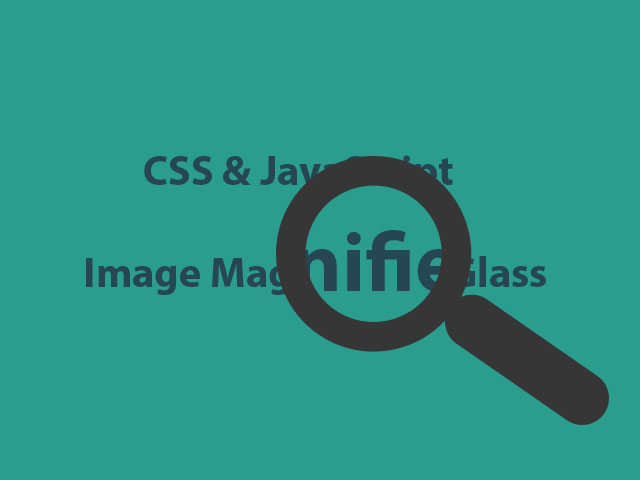
Demo:
To create the CSS & JavaScript Image Magnifier Glass follow the steps below:
- Add HTML
- Add CSS
- Add JavaScript
Step1.
Add HTML
Create the image container and add the image that you want to Magnifique:
<div class="image-container">
<img id="dinant" src="https://lenadesign.org/wp-content/uploads/2021/06/image-mg.jpg" width="600" height="440">
</div>Step2.
Add CSS
Set the colour and the position of the background and elements:
body {
display: flex;
justify-content: center;
align-items: center;
height: 100vh;
}
.image-container {
position:relative;
}Style the image:
#dinant {
border: 10px solid #333;
box-shadow: 0 0 20px rgba(0,0,0,0.6);
}And add magnifying glass:
.magnifier-glass {
position: absolute;
border: 5px solid #333;
border-radius: 50%;
cursor: none;
width: 100px;
height: 100px;
}
.magnifier-glass:before {
content:"";
position: absolute;
width: 15px;
height:70px;
border-radius: 30px;
background-color: #333;
top:86px;
left:90px;
transform: rotate(-33deg);
}Step3.
Add JavaScript
function Zoom(img, zoom) {
var img, loupe, width, height, back;
img = document.getElementById("dinant");
loupe = document.createElement("div");
loupe.setAttribute("class", "magnifier-glass");
img.parentElement.insertBefore(loupe, img);
loupe.style.backgroundImage = "url('" + img.src + "')";
loupe.style.backgroundRepeat = "no-repeat";
loupe.style.backgroundSize = (img.width * zoom) + "px " + (img.height * zoom) + "px";
back = 2;
width = loupe.offsetWidth / 2;
height = loupe.offsetHeight / 2;
loupe.addEventListener("mousemove", moveLoupe);
img.addEventListener("mousemove", moveLoupe);
loupe.addEventListener("touchmove", moveLoupe);
img.addEventListener("touchmove", moveLoupe);
function moveLoupe(e) {
var pos, x, y;
e.preventDefault();
pos = position(e);
x = pos.x;
y = pos.y;
if (x > img.width - (width / zoom)) {x = img.width - (width / zoom);}
if (x < width / zoom) {x = width / zoom;}
if (y > img.height - (height / zoom)) {y = img.height - (height / zoom);}
if (y < height / zoom) {y = height / zoom;}
loupe.style.left = (x - width) + "px";
loupe.style.top = (y - height) + "px";
loupe.style.backgroundPosition = "-" + ((x * zoom) - width + back) + "px -" + ((y * zoom) - height + back) + "px";
}
function position(e) {
var a, x = 0, y = 0;
e = e || window.event;
a = img.getBoundingClientRect();
x = e.pageX - a.left;
y = e.pageY - a.top;
x = x - window.pageXOffset;
y = y - window.pageYOffset;
return {x : x, y : y};
}
}
Zoom("dinant", 2);Enjoy coding!
Read also:
CSS/JS Eye Follows Mouse Cursor + Blink on Hover
Div (circle) follows the cursor