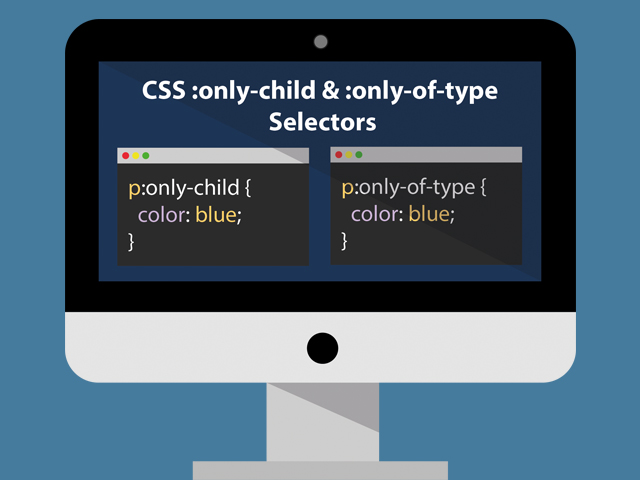
:only-child
The CSS :only-child selector matches an element that is the only child of its parent (the parent element has no other element children).
Syntax:
:only-child {
CSS declarations;
} Example:
Specify a font color for every element that is the only child of its parent:
<!DOCTYPE html>
<html>
<head>
<style>
.example p:only-child {
color: #2a9d8f;
}
</style>
</head>
<body>
<div class="example"><p>This is a paragraph.</p></div>
<div class="example"><p>This is a paragraph.</p><p>This is a paragraph.</p></div>
</body>
</html>Output:
This is a paragraph.
This is a paragraph.
This is a paragraph.
:only-of-type
The CSS :only-of-type selector matches an element that is the only child of its type, of its parent (the parent element has no other element children).
Syntax:
:only-of-type {
CSS declarations;
}Example1:
<!DOCTYPE html>
<html>
<head>
<style>
.example p:only-of-type {
color: #2a9d8f;
}
</style>
</head>
<body>
<div class="example"><p>This is a paragraph.</p></div>
<div class="example"><p>This is a paragraph.</p><p>This is a paragraph.</p></div>
</body>
</html>Output:
This is a paragraph.
This is a paragraph.
This is a paragraph.
Example2:
<!DOCTYPE html>
<html>
<head>
<style>
.example h4:only-of-type {
color: #2a9d8f;
}
</style>
</head>
<body>
<div class="example">
<h4>This is a heading.</h4>
<p>This is a paragraph.</p>
<p>This is a paragraph.</p>
</div>
</body>
</html>Output:
This is a heading.
This is a paragraph.
This is a paragraph.
Note: The CSS :only-child selector selects an element that is the only child of a parent. That means only one element within its container (parent). The CSS :only-of-type selector selects an element if that is the only child of a particular type within its container (parent). So in the case of :only-of-type selector, having other children(of different types) in a container is allowed.
Enjoy coding!